How to adjust pool skimmer suction?
April 14, 2018
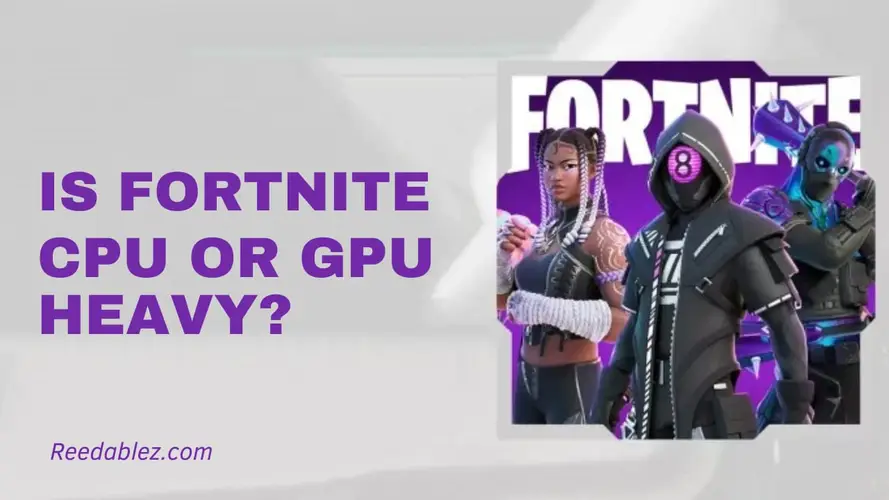
Fortnite, the viral battle royale game developed by Epic Games, has taken the gaming world by storm with its vibrant graphics, dynamic gameplay, and cross-platform accessibility. However, for players seeking the best possible experience, understanding the game's resource demands is crucial. One of the common questions that arises is whether Fortnite is more CPU-heavy or GPU-heavy.
Fortnite is predominantly GPU-heavy, with the graphics card responsible for rendering visuals, special effects, and overall performance. While the CPU handles game logic, physics, and AI, the GPU's contribution to graphics and image rendering is more prominent, making it a crucial component for achieving smoother gameplay and higher FPS.
In this article, we will delve into the technical aspects of Fortnite to uncover whether it places a more significant burden on the CPU or GPU. We will explore the game's graphics and physics, discuss the role of the central processing unit (CPU) and graphics processing unit (GPU), and provide insights into optimizing Fortnite for your specific hardware.
To determine whether Fortnite is more CPU or GPU-heavy, it's essential to understand the game's graphics and physics systems.
Fortnite's visuals are characterized by vibrant, cartoony graphics and various visually appealing effects. This includes shading, lighting, and detailed textures. The GPU plays a crucial role in rendering these graphics elements. It handles tasks like geometry processing, pixel shading, and texture mapping to create the game's visual world.
Physics simulations in Fortnite encompass a wide range of elements, such as character movement, environmental destruction, and the behaviour of in-game objects. These simulations require complex calculations and interactions, and this is where the CPU takes the lead. The CPU executes the game's physics engine and handles collision detection, object movements, and AI calculations.
The CPU in Fortnite is responsible for various tasks, including:
The GPU in Fortnite is tasked with:
Fortnite is a game that requires a balance between CPU and GPU performance. While the CPU handles game logic, physics, and AI, the GPU renders graphics and visual effects. Both components must work harmoniously to provide a smooth gaming experience.
To optimize Fortnite for your specific hardware, consider these steps:
Ensuring that your CPU and GPU work optimally in Fortnite is crucial for a smooth and enjoyable gaming experience. Here are some steps you can take to achieve this balance:
Use monitoring tools to keep an eye on your CPU and GPU usage while playing Fortnite. Several third-party software options are available, such as MSI Afterburner, HWMonitor, or Task Manager, for a quick overview. These tools provide real-time data on resource usage, allowing you to identify potential bottlenecks.
Fine-tune Fortnite's in-game graphics settings to balance CPU and GPU usage. These settings include texture quality, shadow quality, view distance, and anti-aliasing. Experiment with these settings to find the optimal balance between performance and visual quality. Lowering some settings can reduce the GPU workload, while others may ease the CPU's tasks.
Regularly update your graphics card drivers. GPU manufacturers release updates optimized for specific games, including Fortnite. Up-to-date drivers can help maximize performance and resolve compatibility issues.
Overclocking your CPU or GPU can provide performance gains. However, this should be done cautiously and within hardware limits. Overclocking can potentially lead to overheating and instability if not appropriately managed. Monitor temperatures and stability when overclocking, and only make incremental adjustments.
If you have a multi-core CPU, ensure Fortnite utilizes all available cores. Some processors may require manual adjustments to make the most of their capabilities. You can adjust this in the game's settings or through your operating system.
Close unnecessary background processes and applications to free up system resources for Fortnite. Applications like web browsers, media players, and resource-intensive software can consume valuable CPU and RAM, impacting game performance.
Lowering the game's resolution scaling can significantly reduce the GPU workload while maintaining a clear image. Experiment with different resolutions to find the right balance between performance and visual quality.
Regularly update your GPU drivers. Game developers and hardware manufacturers frequently release driver updates that optimize performance and compatibility with specific titles like Fortnite.
Adjust the priority of Fortnite in your task manager to ensure that it receives sufficient system resources. Setting Fortnite to a higher priority can help prevent background processes from interfering with the game's performance.
Ensure your system is adequately cooled to prevent overheating, which can cause performance throttling. Clean your computer regularly to prevent dust accumulation in fans and heatsinks, which can affect cooling efficiency.
Keep Fortnite up to date. Game developers often release patches and updates to address performance issues and improve CPU and GPU utilization.
Balancing CPU and GPU performance in Fortnite is about understanding your hardware's capabilities and optimizing in-game settings to achieve the best experience. Regularly monitoring your system's performance and updating drivers is crucial to ensuring your CPU and GPU work optimally in the game. Following these guidelines lets you enjoy Fortnite at its best on your specific hardware.
Lowering the game's resolution in Fortnite can significantly impact performance, making it an effective way to boost FPS (frames per second) and achieve smoother gameplay. When you decrease the resolution, you essentially reduce the number of pixels the GPU has to render, which places less strain on the graphics card. Here's how lowering the resolution affects performance:
Lowering the resolution results in a substantial increase in FPS. This is especially beneficial for players with lower-end or mid-range GPUs, as it allows the game to run more smoothly, resulting in a more responsive and enjoyable gaming experience.
With fewer pixels to render, the GPU has less work to do. This reduction in graphical workload can lead to a more stable and consistent frame rate, even in demanding situations such as intense battles or crowded areas.
Higher FPS not only makes the game look smoother but also enhances the responsiveness of your controls. Actions like aiming, building structures, and reacting to in-game events become more precise and fluid.
Lowering the resolution primarily affects the GPU, allowing for a better balance between CPU and GPU usage. This is important in a game like Fortnite, which relies on both components for various tasks, including rendering graphics and executing game logic and physics.
While lowering the resolution improves performance, it comes at the cost of visual quality. The game may appear less sharp, and details may be less distinct. However, the extent of the visual trade-off depends on how much you reduce the resolution.
Lowering the resolution is particularly beneficial for players with entry-level or integrated graphics cards. It can make the game playable on systems that might otherwise struggle to run Fortnite at higher resolutions.
Fortnite allows players to adjust the resolution to their preferences so you can find the right balance between performance and visual quality. Experiment with different solutions to determine what works best for your system and personal preferences.
Lowering the game's resolution in Fortnite significantly impacts performance, notably increasing FPS and reducing the GPU load. This is a valuable strategy for enhancing gameplay, especially on systems with limited graphics capabilities. Customizing the resolution to find the optimal balance between performance and visual quality is crucial for Fortnite players seeking the best gaming experience on their specific hardware.
Fortnite's resource demands are spread across both the CPU and GPU. While the CPU handles game logic, physics, AI, and network tasks, the GPU renders graphics and visual effects. Achieving optimal performance in Fortnite involves finding the right balance between CPU and GPU resources, adjusting in-game settings, keeping hardware drivers up to date, and monitoring system performance. You can enjoy a smooth and visually appealing Fortnite gaming experience on your specific hardware with the proper setup and adjustments.
You can optimize Fortnite's performance by adjusting in-game graphics settings, monitoring CPU and GPU usage, updating hardware drivers, and ensuring that your CPU and GPU work harmoniously. Achieving the right balance between performance and visual quality is crucial.
Yes, Fortnite is designed to make use of multi-core CPUs. Modern processors with multiple cores can efficiently handle the game's various tasks, contributing to smoother performance.
You can adjust graphics settings like texture quality, shadow quality, view distance, and anti-aliasing to balance performance and visual quality. Lowering these settings can reduce the GPU load and increase FPS.
Overclocking can improve performance but should be done with Caution and within hardware limits. It's essential to monitor temperatures and stability when overclocking.
GPU manufacturers often release driver updates optimized for specific games, including Fortnite. It's a good practice to regularly update your GPU drivers to benefit from performance improvements and optimizations.
Comments
Write a comment