The best graphics card 2023: top GPUs for all bud…
April 14, 2018
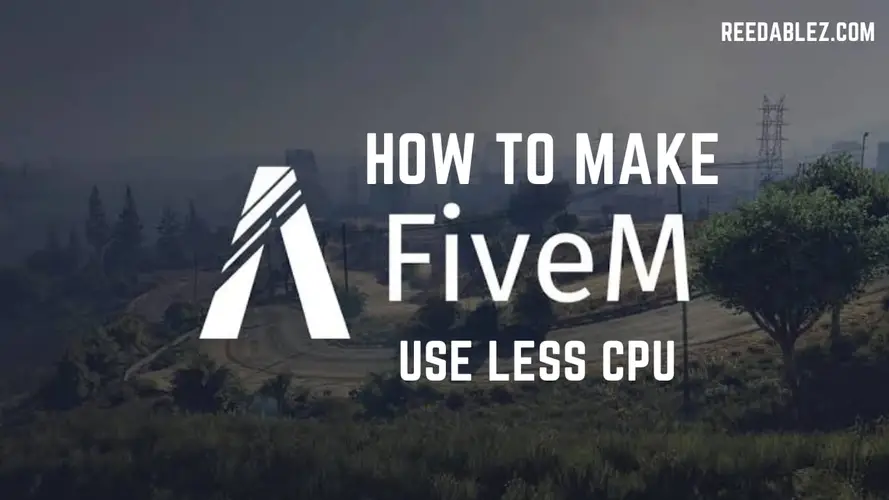
FiveM, a modification framework for Grand Theft Auto V (GTA V), offers a diverse range of multiplayer experiences, from role-playing servers to custom game modes. However, users often encounter high CPU usage while running FiveM, which can impact system performance and gameplay experience.
To reduce FiveM's CPU usage: lower graphics settings, optimize resource packs, limit active add-ons, manage server scripts, monitor CPU usage, and consider upgrading hardware if necessary. Balancing performance and gameplay quality is key.
In this article, we'll explore various strategies and techniques to optimize FiveM and lower its CPU usage.
FiveM is a popular modification framework that offers a unique multiplayer experience within Grand Theft Auto V (GTA V). However, it's not uncommon for users to experience high CPU usage when running FiveM, which can impact overall system performance and gameplay quality. To ensure a smoother experience, here are several effective strategies to make FiveM use less CPU:
Outdated or incompatible graphics drivers can lead to increased CPU usage. Ensure that your graphics card drivers are up to date to make the most of hardware acceleration and reduce the load on your CPU.
Lower in-game settings such as texture quality, shadow resolution, and view distance. Reducing these settings can significantly decrease the CPU's workload by offloading tasks to the GPU.
FiveM often inherits graphics settings from the base GTA V game. Navigate to the FiveM graphics settings and adjust them independently for optimal performance.
Resource packs are essential components of FiveM servers that contribute to CPU usage. Choose resource packs that are well-optimized, avoiding those with excessive scripts or high-res textures.
Running numerous add-ons and custom scripts can strain your CPU. Disable or limit the number of active add-ons to reduce CPU usage, especially if they are resource-intensive.
Evaluate the plugins active on your server. Disable unnecessary plugins that may contribute to higher CPU usage. Regularly update plugins to benefit from performance improvements.
A higher number of players on a server can lead to increased CPU usage. Consider reducing the maximum player count to achieve a better balance between performance and gameplay experience.
FiveM includes a cache system that can help reduce the need for constant data processing. Enable and configure the cache system to alleviate CPU load during gameplay.
If you're a server owner or developer, optimize the code and scripts used on your server. Streamline resource usage and minimize CPU-intensive operations to create a smoother experience for players.
AI behavior and the number of NPCs in the game world can impact CPU usage. Adjust AI behavior scripts and limit the number of active NPCs to optimize performance.
Stay up to date with the latest FiveM client updates. Developers often release patches and optimizations that can enhance CPU efficiency and overall performance.
Running resource-intensive applications alongside FiveM can strain your CPU. Close unnecessary background apps to free up resources for smoother gameplay.
If you're comfortable with overclocking, you can consider modestly overclocking your CPU. This can boost its performance, but proceed cautiously to avoid overheating and stability issues.
Use tools to monitor your CPU usage while playing FiveM. This will help you identify which areas are causing the most strain and allow you to adjust accordingly.
If all else fails and your CPU is consistently struggling to handle FiveM, it might be time to consider upgrading your hardware. A more powerful CPU can provide a smoother gameplay experience.
By implementing these strategies, you can effectively reduce CPU usage while running FiveM, leading to a smoother and more enjoyable multiplayer gaming experience. Experiment with different approaches and settings to find the optimal balance between performance and visual quality.
Reducing CPU usage in FiveM can lead to improved performance and a smoother gaming experience. However, like any optimization process, there are potential risks and considerations to keep in mind. It's essential to strike a balance between performance gains and preserving the quality of gameplay. Here are some risks and factors to consider when attempting to lower CPU usage in FiveM:
One of the main risks of reducing CPU usage is the potential impact on visual and gameplay quality. Lowering graphics settings, disabling add-ons, or limiting AI interactions can lead to a less immersive experience. Players may notice a decrease in detail, fewer interactive elements, or less dynamic environments.
Some optimizations, such as reducing the number of active NPCs or limiting AI behavior, can affect the richness of interactions within the game. Players might experience a less vibrant and engaging world, which could impact the overall enjoyment of the game.
On the server side, excessive optimization might lead to reduced server performance. Over-optimization can strain the server's resources, causing delays or issues with processing player actions and interactions. Balancing CPU usage while maintaining a responsive server is crucial.
Disabling or limiting certain add-ons or scripts might lead to compatibility issues with other elements of the game or server. Ensuring that your chosen optimizations do not interfere with essential components is essential to avoid unintended consequences.
Detailed graphics and intricate AI interactions contribute to the realism and immersion of the game world. Over-optimization can lead to a loss of realism, making the game feel less authentic and engaging.
Players have varying preferences for gameplay experiences. Drastically reducing CPU usage to improve performance might satisfy some players, but others may prioritize visual quality and rich interactions. Striking a balance that caters to a diverse player base is a challenge.
Achieving optimal CPU usage reduction might require technical expertise and experimentation. Incorrectly configuring settings or scripts could lead to unintended consequences, potentially affecting gameplay, stability, or server performance.
Some FiveM servers, add-ons, or custom scripts might not function correctly when specific optimizations are applied. Thoroughly test your chosen optimizations to ensure compatibility and avoid issues.
Overzealous optimization attempts could result in a less enjoyable gaming experience. Stripping away too many elements might lead to a bland or uninteresting environment, diminishing the excitement and allure of the game.
Future updates or patches to FiveM, GTA V, or server plugins could impact the effectiveness of your chosen optimizations. Regularly review and adjust your optimizations to adapt to evolving game conditions.
Monitoring CPU usage while playing FiveM is crucial for understanding how the game is utilizing your system's resources and whether optimizations are needed. Here's how you can monitor CPU usage during your FiveM gaming sessions:
The simplest method is to use your operating system's built-in Task Manager. Press Ctrl + Shift + Esc (or Ctrl + Alt + Delete and then select Task Manager) to open it. In the "Processes" tab, you can see the CPU usage of all running processes, including FiveM.
There are various third-party monitoring tools available that provide detailed insights into CPU usage and system performance. Some popular options include:
Windows has a built-in Resource Monitor that provides more detailed information about your CPU usage. To access it, search for "Resource Monitor" in the Windows search bar, or open Task Manager and click on the "Performance" tab, then "Open Resource Monitor."
Some gaming software, like NVIDIA GeForce Experience or AMD Radeon Software, offer overlay features that display CPU usage and other system metrics while you play. Check the settings of your respective software to enable this feature.
Certain games and game platforms, such as Steam, offer in-game overlays that can display real-time system information, including CPU usage. Check if FiveM supports any in-game overlay features.
Benchmarking tools like FRAPS, MSI Afterburner, or even Steam's built-in benchmarking can display FPS (frames per second) and CPU usage while you play. These tools are especially useful if you're looking to track both CPU usage and FPS simultaneously.
If you use streaming software like OBS (Open Broadcaster Software) or XSplit, they often provide real-time CPU usage monitoring as part of their performance metrics.
If you have a dual-monitor setup, you can keep the Task Manager open on your second screen while you play on the primary screen. This allows you to monitor CPU usage without interrupting your gameplay.
By using any of these methods, you can effectively monitor your CPU usage while playing FiveM. Pay attention to how CPU usage fluctuates during different in-game scenarios, such as intense action scenes or quieter moments, to gain insights into where optimizations might be needed. Monitoring CPU usage will help you make informed decisions about adjusting settings and optimizing your gameplay experience.
Yes, you can achieve a balance between graphics quality and CPU usage. Lowering specific graphics settings within both FiveM and GTA V can shift the processing load to the GPU, allowing for smoother gameplay.
Server owners and developers can optimize code and scripts by reducing unnecessary calculations, improving code efficiency, and minimizing CPU-intensive operations. Regularly update and maintain your server's scripts to ensure optimal performance.
FiveM's cache system reduces the need for repetitive data processing, effectively lowering CPU load during gameplay. Configuring and enabling the cache system can contribute to improved performance.
Yes, by optimizing AI behavior scripts and limiting the number of NPCs, you can strike a balance between engaging gameplay and CPU usage. Adjusting these factors can help alleviate strain on your CPU.
Upgrading hardware, especially the CPU, can provide a significant boost in performance and help handle FiveM's demands more effectively. However, it's recommended to exhaust optimization options before considering hardware upgrades.
No, the optimal solution may vary depending on your system specifications, server setup, and personal preferences. Experiment with different strategies and settings to find the best balance for your unique gaming experience.
Optimizing FiveM to use less CPU involves a careful balance between performance and gameplay quality. By adjusting graphics settings, managing add-ons, scripting efficiently, and monitoring CPU usage, players can achieve a smoother gaming experience. It's essential to consider the potential trade-offs between reduced CPU strain and maintaining visual fidelity and interactivity. Experimenting with various strategies will help users find the optimal configuration that enhances performance while preserving the immersive nature of FiveM's multiplayer world.
Comments
Write a comment