How to crouch in GTA | crouch and take cover in G…
April 14, 2018

Are you a professional architect or construction engineer who designs buildings, a professional engineerwho designs complex systems via heavy simulations, a professional research scientist who brings powerful insights out of a bunch of numbers (aka data) via visualization, a professional content creator who creates graphics and logos designs, a design engineer who design any cutting-edge product or appliance, a professional video editor who does video editing, a media personnel who edits movies or films?
If you’re any of them, you might be using some software to do that.
Have you ever wondered what makes all these professionals do their professional heavy workloads in high-paced industrial environment via just a software so smoothly and perfectly without any flaw on daily basis, after all these software packages are fully-fledged ones involving lots of data-rich computational processing and high-resolution visuals? Make a wild guess.
If you guessed Graphic Card (aka Video Card, or simply GPU), you are absolutely right!
Graphic Cards are specially designed hardware piece to handle large data computational processing. High-resolution visuals (pictures/ videos) are one such case.
With a bit of pondering, you would realize that all the professionally created crafts including interactive building models, simulation models, presentation slides loaded with charts/ table, logos, etc. are 3D/2D images either static or live. A good Graphic Card has an undeniable role in the production supply chain of all these professionally crafted masterpieces.
Choosing a just perfect Graphic Card to best suit your industry-specific software can be a troublesome as there is a big competitive market of Graphic Card manufacturing companies. But, American Micro Devices, Inc (popularly known as AMD) really stands out with its Radeon™ PRO Graphics Solutions from the crowd, catering your professional needs. AMD Radeon™ PRO Graphics Solutions are the best niche specific Graphic Cards for a variety of professional virtual workspaces. Moreover, another innovative feature is online easy-to-use interactive search tool, embedded right inside the official website of AMD, that helps you find and choose a Graphic Card that is not only friendly to your industry specific software but also to your budget. This tool is officially named as AMD Radeon™ PRO Workstation Graphics Selectoror simply PRO GPU Selector. A sneak peek into it is shown in Figure 1. And, the most exciting thing is their exhaustive directory of software from where you could select your industry-specific software and know perfect Graphic Cards options available.
Here are three simple steps that you could follow to find the best Graphic Card for your preferred go-to software.
As soon as you select your industry and software, this online tool recommends you best Graphic Cards for your software. Look. It is that simple.
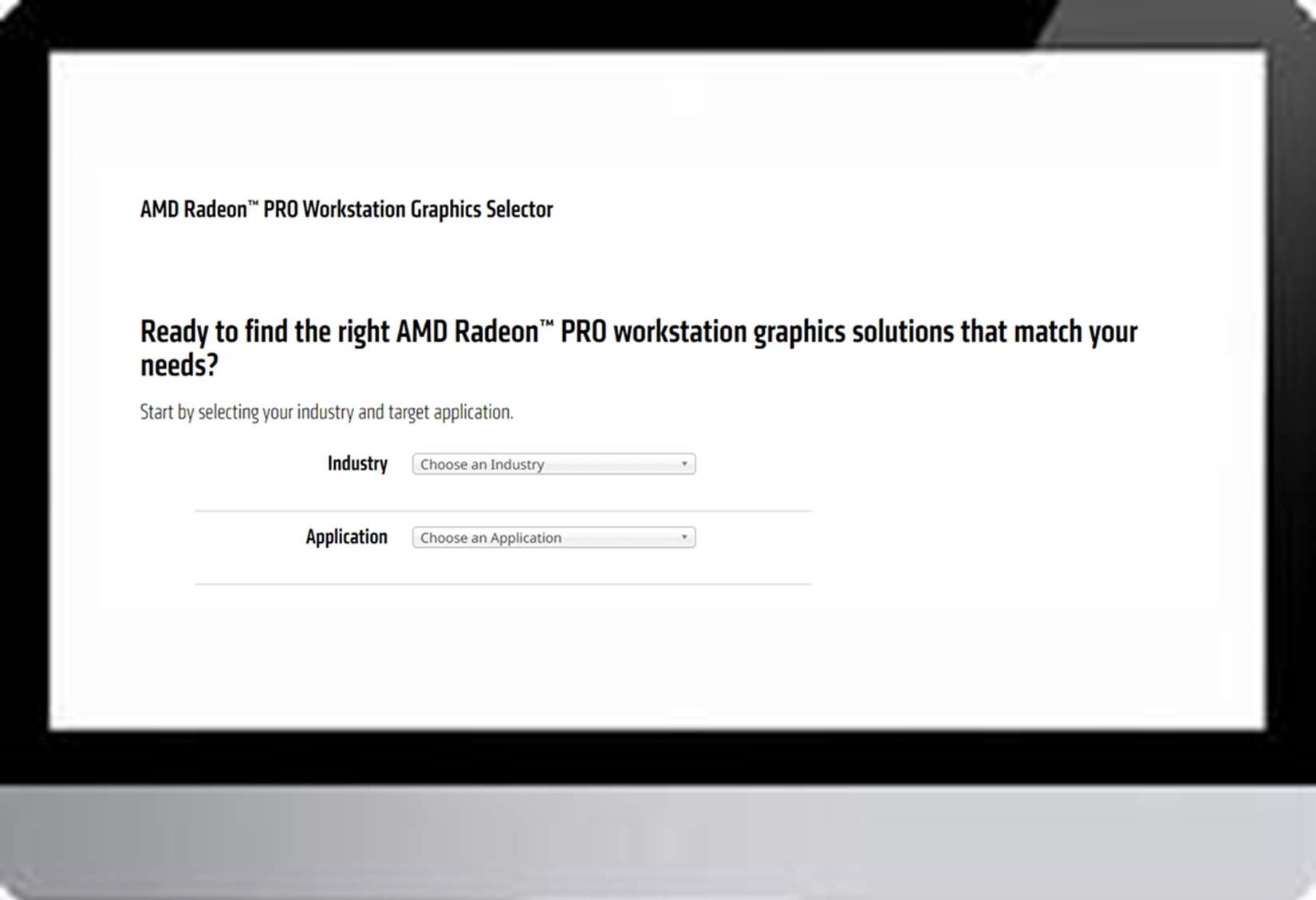
Figure 1 The simple user interface of PRO GPU SELECTOR
The PRO GPU SELECTOR lefts you with two options; first is recommended one implying the single best Graphic Card that you should ideally have for your software of interest while second is minimum implying the least Graphic Card option that you must have to work on your software of interest. Normally, the former is a little bit more expensive, and can bear extremely heavy workloads easily than the latter. But the latter also works fine in moderate level of heavy computing. Currently, 209 software packages are listed on PRO GPU SELECTOR belonging to three industries. A quick overview of the most popular ones is given in Figure 2while the complete categorical list is described.
Architecture, Engineering and Construction Industry (70 Software Packages):
#, A to E
3ds Max, AECOsim building designer, After effects, Allplan, ArcGIS, ArchiCAD, ARECcommander, AutoCad, AutoCad Architecture, AutoCAD civil, AutoCAD Electrical, AutoCAD LT, AutoCAD Map 3Da, AutoCAD MEP, AutoCAD P&ID, AutoCAD Plant 3D,

Figure 2 Overview of the popular professional software packages present on PRO GPU SELECTOR. Redirect yourself to the categorical list to see all the software packages
AutoCAD Raster Design, AVEVA, BlueBeam, BricsCAD, Chief Architect, Cinema 4D, CityEngine, CloudCompare, Composite, ContextCapture, Dynamo, Edificious, Elite CAD, Enscape, EspaCity, EspaEngine, EspaGate, Excel
Faro Scene Software, Geomedia, Global Mapper, Illustrator, ImageStation, InDesign, Infraworks, InRoads, LumenRT, Lumion, Media Composer, MicroStation, Navigator, Navisworks, NUKE, OpenRail, OpenRoad, PDMS, Photoshop, PowerPoint, Premiere Pro, PROspect, Radeon ProRender, ReCap, Revit, Revit Live, Rhino, SketchUp, Substance Designer, Substance Painter, Twinmotion, Unity, Unreal, V-Ray RT, Vectorworks, VUE.
3Design, 3DEXPERIENCE, Adams, AIM, Alias, ANSA, ANSOFT, ANSYS Mechanical, Apex, AutoCAD, AutoCAD Mechanical, AutoCAD P&ID, AutoCAD Plant 3D, AutoCAD Raster Design, AutoCAD Structural Detailing, Autodyn, AVEVA, BIOVIA Discovery Studio, CAMworks, CATIA, CATIA VR, CFX, Chekin-pro, Cimantron, Composite, COMSOL, Creo, Cre Elements/ Direct Modelling, Delcam, DELMIA, DesignModeler, DesignX, DesignXporer, Discovery, EDEM, Edgecam, Electronics Designer Workflow, Energico, Ensight
Femap, FENSAP-ICE, Fluent, Forte, Freeform, GAMBIT, HFSS, HICAD, HSMWorks, HypeWorks, ICEM CFD, ICEM Surf, IC Engine, Icepak, Inspire, Inventor, IronCAD, KeyShot, KeyShot Pro (VR), Marc, MasterCAM, Maxwell, Mechanical APDL, Meshing, Meta, Moldflow, Multiphysics, NX, Patran, PDMS, Polyflow, Q3D Extractor, Radeon Pro Render, Siemens NX, Siemens Solid Edge, SIMULIA Abaqus, Simxpert, SIwave, SolidCAM, SolidThinking, SOLIDWORKS, SpaceClaim, STAR-CCM+, Substance Designer, Substance Painter, System Coupling, Teamcenter, Tebis, Technomatrix, TGrid, THEIA-RT, TopSolid, TurboGrid, Twin Builder, V-Ray RT, VISI, Visual Environment, VRED, Workbench, ZWCAD.
3ds Max, After Effects, Blender/ Blender cycles, CaraVR, Cinema 4D, DaVinci Resolve, Dxo PhotoLab 4, Express Dailies, Fusion, Handbrakes, HitFilm Express, Houdini, Illustrator, Lightroom, MARI, Maxwell Render, Maya, Media Encoder, MODO, MotionBuilder, Mudbox, NUKE, Photoshop, Prelude, Premiere Pro, QC Player, Radeon ProRender, RedCineX, Rhino, Scratch, Softimage, Substance Designer, Transcoder, Twinmotion, Unity, Vericut, Video Enhance AI, Video Studio Ultimate.
In case your preferred software is not present on PRO GPU SELECTOR tool, one thing that you could do is to replace your originally preferred software with a different but very similar software. Here a critical point is that the replacement software must be present on PRO GPU SELECTOR tool. One practical advice that would be helpful while doing so is to know the indented purpose of your originally preferred software and try to find an alternative software that could also serve the same purpose. While finding an alternative, it is always good idea to seek advice from your peer fellows, supervisors and industry experts.
All industry professionals, even some enthusiastic amateurs and, dedicated college or university student are always looking for a single Best Graphic Card that is both software-friendly and pocket-friendly. AMD is a real life-saver for all of them with its simple PRO GUP SELECTOR, an online tool that allows you to find the best Graphic Cards Solutions from AMD Radeon™ PRO Graphics Solutions series for your favourite software from its exhaustive software directory.
Q1: What is the best Graphic Card for Adobe premiere pro?
A1: AMD Radeon™ PRO W6800 Professional Graphics is the Best Graphic Card for Adobe premiere pro.
Q2: What is the best Graphic Card for After effects?
A2: AMD Radeon™ PRO W6800 Professional Graphics is the best Graphic Card for After effects.
Q3: What is the best Graphic Card for AutoCAD?
A3: AMD Radeon™ PRO W6400 Professional Graphics Card is the best Graphic Card for AutoCAD.
Q4: What is the best Graphic Card for Photoshop?
A4: AMD Radeon™ PRO W6800 Professional Graphics is the best Graphic Card for Photoshop.
Q5: What is the best Graphic Card for SOLIDWORKS?
A5: AMD Radeon™ PRO W6400 Professional Graphics Card is the best Graphic Card for SOLIDWORKS.
Q6: What is the best Graphic Card for Photo Editing?
A6: It depends on the software you want to use for Photo Editing.
Q7: What is the best Graphic Card for Video Editing?
A7: It depends on the software you want to use for Video Editing.
Q8: What is the best Graphic Card for Graphic Designing?
A8: It depends on the software you want to use for Graphic Designing.
Q9: What is the best Graphic Card for Animations?
A9: It depends on the software you want to use for Animations.
Q10: What is the best Graphic Card for 3D Rendering?
A10: It depends on the software you want to use for 3D Rendering.
Q11: What is the best Graphic Card for 3D Modelling?
A11: It depends on the software you want to use for 3D Modelling.
Comments
Write a comment