Is 75Hz Good for Gaming? Exploring Refresh Rates …
April 14, 2018
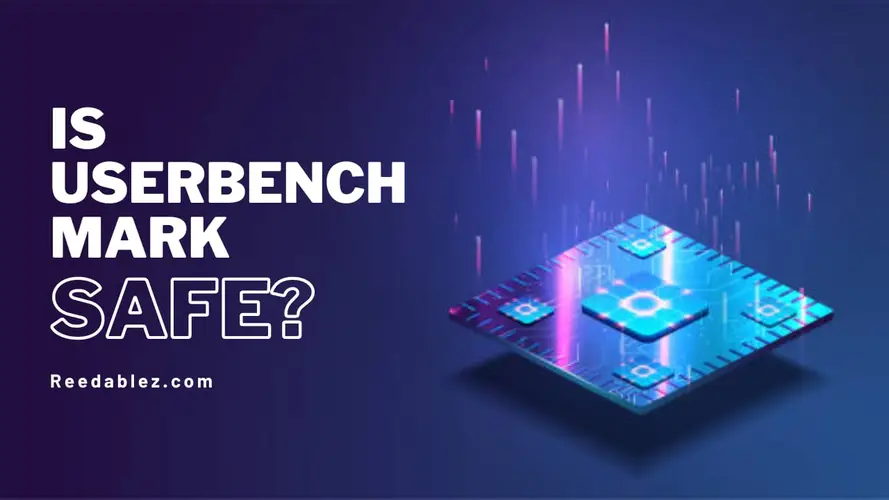
In the world of computer hardware and performance testing, UserBenchmark has emerged as a popular and accessible tool for users to evaluate the capabilities of their systems. However, the safety and credibility of UserBenchmark have been subjects of intense debate within the tech community. Critics point to concerns over bias, potential security risks, and outdated methodologies, while supporters argue that the tool remains a valuable resource for gauging system performance.
The safety of UserBenchmark is debated due to bias concerns and potential security risks associated with downloading executable files. Users should exercise caution and consider alternative benchmarking options before using the tool.
This article delves into the controversy surrounding UserBenchmark, examining both sides of the argument to provide readers with a comprehensive understanding of the tool's safety.
UserBenchmark, founded in 2013, gained prominence due to its user-friendly interface and the ability to benchmark a variety of computer components, including CPUs, GPUs, storage devices, and memory. The tool provides users with a relative performance score based on standardized tests, allowing them to compare their system's performance with that of other users. The simplicity of its interface and the quick access to results have made UserBenchmark a go-to option for many casual and enthusiast users seeking to understand the capabilities of their hardware.
UserBenchmark is a widely used tool for evaluating the performance of various components within a personal computer, such as CPUs, GPUs, storage devices, and memory. It provides users with an overall performance score and detailed breakdowns of individual components' capabilities. To comprehend how UserBenchmark functions, it's essential to explore its methodology and the processes involved in benchmarking.
Benchmarking Methodology:
UserBenchmark employs a series of standardized tests to measure the performance of different hardware components. These tests are designed to simulate real-world scenarios and tasks that a typical user might encounter. The tool uses a combination of synthetic tests, which stress specific hardware features, and real-world application tests, which simulate common tasks like gaming, web browsing, and content creation.
When a user runs UserBenchmark, the tool gathers information about the user's hardware configuration, including the CPU, GPU, storage devices, memory, and other relevant components. This data provides context for the benchmarking process and allows for accurate comparisons between different systems.
UserBenchmark employs synthetic tests to evaluate specific hardware capabilities. For example, it might measure the floating-point performance of a CPU or the read and write speeds of a storage device. These tests are carefully designed to stress particular aspects of the hardware's performance in isolation.
In addition to synthetic tests, UserBenchmark includes real-world application tests that mimic common usage scenarios. These tests assess how well the hardware performs in tasks like image editing, video playback, gaming, and more. By incorporating these real-world tasks, UserBenchmark aims to provide a more holistic view of the hardware's capabilities.
After completing the tests, UserBenchmark generates performance scores for each tested component. These scores are then compared to a database of results from other users' systems. The tool assigns a percentile rank to each component, indicating how well it performed relative to the other systems in the database. The percentile rank indicates that a component is better than a certain percentage of systems and worse than the rest.
UserBenchmark allows users to provide feedback on the results, which can include verifying the accuracy of the test results and contributing additional information about their hardware. User feedback is intended to improve the accuracy of the benchmarking process over time.
The performance scores and percentile ranks generated by UserBenchmark can help users understand how their hardware compares to other systems. Higher scores and higher percentile ranks generally indicate better performance. However, it's important to remember that these results are not absolute measurements of a component's performance. They provide relative comparisons within the UserBenchmark database.
Despite the ongoing debates and controversies surrounding UserBenchmark's safety and credibility, the tool does offer several benefits that have contributed to its popularity among users seeking to assess their PC hardware performance.
UserBenchmark's intuitive and straightforward interface makes it accessible to a wide audience, including both casual users and hardware enthusiasts. Its simplicity allows users to quickly initiate benchmark tests without requiring in-depth technical knowledge.
For users seeking a quick overview of their hardware's performance, UserBenchmark provides immediate results. With just a few clicks, users can gain insights into how their components stack up against others, helping them identify potential areas for improvement.
UserBenchmark's percentile ranking system enables users to compare their hardware's performance relative to other systems in its extensive database. This comparative approach can be especially valuable for those seeking to understand how their components fare in the larger context of the hardware landscape.
While UserBenchmark's primary focus is on synthetic tests, it does include real-world application tests that simulate common tasks like gaming, image editing, and web browsing. These tests provide a glimpse into how the hardware might perform in actual usage scenarios, which can be useful for users looking to tailor their systems to specific tasks.
UserBenchmark's vast database of user-submitted benchmark results offers a collective resource for the tech community. This user-contributed data can help users make informed decisions about hardware upgrades, purchases, and configurations based on real-world usage.
For those who are new to benchmarking or want a preliminary idea of their system's capabilities, UserBenchmark serves as a convenient starting point. It can help users identify any glaring performance issues that might warrant further investigation.
UserBenchmark's breakdown of hardware components and their respective performance scores can contribute to users' understanding of PC hardware. It can assist users in learning about different aspects of their systems and how they contribute to overall performance.
Here are a few noteworthy alternatives:
PassMark's PerformanceTest offers a comprehensive suite of tests to evaluate CPUs, GPUs, memory, disk performance, and more. It provides in-depth results, detailed graphs, and a wide range of benchmarking options. Its extensive hardware database allows users to compare their system's performance against a variety of configurations.
3DMark, developed by UL Benchmarks, specializes in benchmarking graphics performance. It's particularly valuable for gamers and users interested in assessing their system's gaming capabilities. 3DMark offers a variety of tests that stress different aspects of graphics performance, providing insights into real-world gaming performance.
Cinebench, developed by MAXON, focuses on testing CPU and graphics performance using real-world rendering tasks. It's widely used in the professional and creative industries to evaluate hardware's capabilities in content creation applications.
Geekbench is a cross-platform benchmarking tool that assesses both single-core and multi-core CPU performance. It provides a score for each category, allowing users to compare their systems against various devices, including smartphones, tablets, and computers.
PCMark 10 is designed to evaluate overall system performance and productivity. It includes a variety of tests that simulate everyday tasks like web browsing, video conferencing, and app launches, offering a holistic view of a system's capabilities.
SiSoftware Sandra provides a suite of benchmarking and diagnostic tools for evaluating hardware and system performance. It offers a wide range of tests for different components, from CPUs and GPUs to storage devices and memory.
AIDA64 is a comprehensive system diagnostics and benchmarking tool that provides insights into hardware and software components. It offers extensive stress testing, performance monitoring, and benchmarking capabilities.
When considering alternatives to UserBenchmark, it's important to choose tools that align with your specific needs, whether you're a gamer, content creator, or general user. By using a combination of benchmarking tools and cross-referencing results, users can gain a more accurate and comprehensive understanding of their system's capabilities, helping them make informed decisions about hardware upgrades, purchases, and configurations.
UserBenchmark has gained popularity as a tool for assessing PC hardware performance. However, like any benchmarking tool, it comes with certain limitations and considerations that users should be aware of when interpreting its results and making decisions based on them.
UserBenchmark primarily focuses on evaluating raw computational power and performance metrics of individual hardware components. While this approach can be useful for comparing specific aspects of hardware, it might not provide a complete picture of how well a system will perform in real-world scenarios. Tasks that rely on multi-core processing, complex algorithms, or specialized optimizations might not be accurately reflected in UserBenchmark's results.
One of the most significant concerns surrounding UserBenchmark is its perceived bias towards certain brands and products. The controversy regarding Intel and NVIDIA versus AMD and AMD Radeon products has led to allegations of skewed results. Users should consider these potential biases when interpreting the results, and it's recommended to cross-reference UserBenchmark data with other reputable benchmarking tools and sources.
UserBenchmark's testing methods have been criticized for not keeping up with the evolving landscape of technology. As software increasingly utilizes multi-core processors and optimized algorithms, UserBenchmark's focus on single-threaded performance might not accurately reflect modern computing needs. Users should keep in mind that the tool's results might not directly correlate with real-world application performance.
While UserBenchmark includes real-world application tests, these tests might not cover the full spectrum of tasks that users encounter. The tool's selection of applications and tasks might not represent every user's needs, leading to potentially skewed results that don't align with an individual's usage patterns.
UserBenchmark requires users to download and run an executable file, which can raise concerns about security risks. Running third-party executables from unverified sources can expose systems to potential vulnerabilities and malware. Users should ensure they are downloading the tool from an official and reputable source to minimize these risks.
UserBenchmark tests individual hardware components in isolation, without accounting for how different components interact within a system. The interplay between CPU, GPU, memory, and storage can significantly impact overall performance, and this complex relationship is not always accurately captured by UserBenchmark's tests.
Energy efficiency is becoming increasingly important in modern computing. However, UserBenchmark does not provide specific metrics for power consumption or efficiency. Users interested in minimizing energy usage or building environmentally-friendly systems might find the tool's results less relevant to their needs.
The question of whether UserBenchmark is safe is multifaceted and doesn't have a straightforward answer. While the tool provides a user-friendly way to assess hardware performance, concerns over bias, outdated methodologies, and security risks cannot be dismissed. Users interested in utilizing UserBenchmark should exercise caution and consider these factors before deciding to download and run the software. As with any tool, it's crucial to approach UserBenchmark with a critical mindset. Understand its limitations and biases, cross-reference results with other reputable benchmarks, and prioritize your own needs when interpreting the data provided. In the rapidly evolving world of technology, relying on a single benchmarking tool may not provide a complete picture of a system's capabilities or vulnerabilities.
Critics claim UserBenchmark favors Intel and NVIDIA over AMD products, potentially skewing results. Changes in ranking methodologies have raised questions about the tool's impartiality.
Downloading and running executable files from unverified sources, including UserBenchmark, poses security risks. Ensure you're downloading from the official site and use security software for protection.
Users should exercise caution, cross-reference results with other reputable benchmarks, and be aware of potential biases. Consider alternative benchmarking tools for a more comprehensive perspective.
While results can offer insights, they should not be the sole basis for decisions. Rely on a combination of benchmarks, user reviews, and professional opinions to make informed choices.
The extent of bias in UserBenchmark is debated. It's advisable to consider bias claims when interpreting results, especially if comparing components from different brands.
Not necessarily. Casual users can still use UserBenchmark for quick hardware assessments, but they should remain aware of its limitations and potential biases when making decisions based on the results.
Comments
Write a comment