Is destiny 2 cpu or gpu intensive?
April 14, 2018
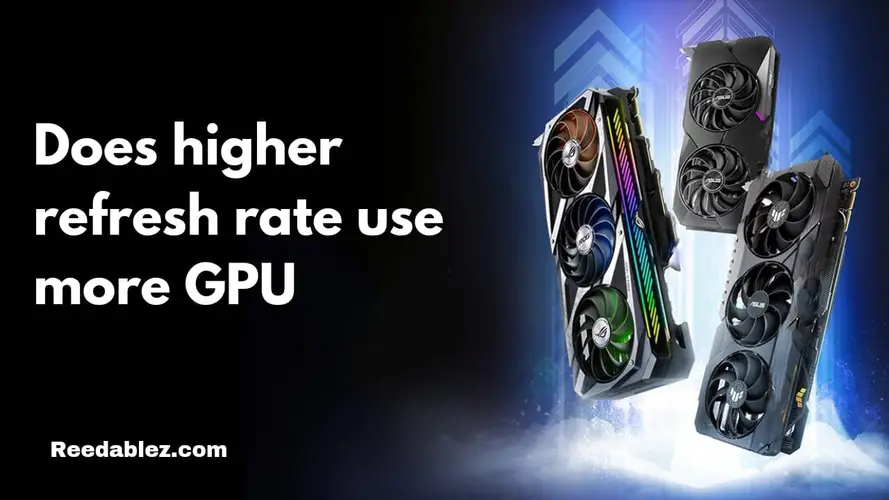
The pursuit of smoother and more fluid visuals has led to the popularity of high refresh rate monitors. These displays, often boasting refresh rates of 144Hz, 240Hz, or even higher, promise a more immersive and responsive experience for activities like gaming and content creation. However, a common question arises: does a higher refresh rate strain the GPU, leading to increased resource consumption and potential performance challenges?
A higher refresh rate can potentially increase GPU usage, requiring the GPU to render more frames per second. However, the relationship is not always linear and can be influenced by game optimization, graphics settings, and overall system performance.
In this article, we'll delve into the intricacies of the relationship between refresh rates and GPU usage to comprehensively understand how they interact.
Refresh rate refers to the number of times a monitor refreshes its image per second. A standard monitor typically has a refresh rate 60Hz, meaning it updates the displayed image 60 times every second. On the other hand, high refresh rate monitors can refresh at significantly higher rates, resulting in smoother motion and reduced motion blur.
The relationship between refresh rate and GPU usage is closely tied to frame rendering. In gaming, a frame is a complete image the GPU renders and sends to the monitor for display. A higher refresh rate monitor requires the GPU to produce more frames per second (FPS) to exploit its capabilities thoroughly.
For instance, consider a 60Hz monitor versus a 144Hz monitor. The former displays up to 60 FPS, while the latter can display up to 144 FPS. To fully exploit the visual benefits of the 144Hz monitor, the GPU needs to produce more frames to match its refresh rate. Theoretically, a higher refresh rate monitor could increase GPU usage as the GPU works harder to render more frames.
While it's true that a higher refresh rate requires the GPU to render more frames, the relationship between refresh rate and GPU usage is not linear. Increasing the refresh rate from 60Hz to 144Hz does not necessarily mean the GPU usage will double. The difference in GPU usage between these refresh rates is often less significant than one might expect.
The reason for this lies in the complexity of modern graphics rendering. Games and applications have varying levels of graphical fidelity, and factors beyond refresh rate influence the GPU's workload. While a higher refresh rate does increase the number of frames the GPU needs to produce; it doesn't necessarily translate into a direct one-to-one increase in resource consumption.
The impact of a higher refresh rate on GPU usage can be influenced by other factors, such as the CPU's performance, the game's optimization, and the specific graphics settings used. In some scenarios, the GPU might not be the limiting factor; other components, like the CPU, might struggle to keep up with the increased frame rendering demands.
Furthermore, graphics settings can significantly affect the GPU's workload. Higher graphics settings, such as ultra-quality textures and complex lighting effects, require more GPU resources regardless of the refresh rate. In such cases, the GPU might already be operating close to its limits, and increasing the refresh rate might have a minor impact on usage.
It's worth mentioning that variable refresh rate technologies, such as NVIDIA G-Sync and AMD FreeSync, can dynamically adjust a monitor's refresh rate to match the GPU's output.
This synchronization eliminates screen tearing and reduces the need for the GPU to produce frames at a fixed refresh rate constantly. Therefore, variable refresh rate technologies can alleviate potential strain on the GPU that might arise from higher refresh rates.
To understand the relationship between refresh rate and GPU usage, let's explore the factors and implications of this transition.
Refresh rate refers to the number of times a monitor updates its display per second. A 60Hz monitor refreshes 60 times per second, while a 120Hz monitor refreshes 120 times per second. Each refresh cycle corresponds to a frame rendered by the GPU. Thus, a higher refresh rate demands that the GPU produce more structures to utilize the monitor's capabilities fully.
The connection between refresh rate and GPU usage becomes apparent when we consider frame rendering. Games and applications generate images known as frames, which the GPU renders for display. A higher refresh rate in gaming requires the GPU to produce more structures simultaneously, resulting in a potentially increased workload.
However, the relationship between refresh rate and GPU usage is not linear. Switching from a 60Hz to a 120Hz monitor does not mean your GPU usage will double. The actual impact on GPU usage depends on various factors:
Different games have varying levels of optimization. Some games might be optimized to handle higher frame rates more efficiently, while others might not see a significant change in GPU usage.
The level of graphical detail in a game affects GPU usage. Higher graphics settings demand more processing power regardless of the refresh rate. Thus, the increase in GPU usage due to a higher refresh rate might be more pronounced on lower settings.
A change in monitor refresh rate doesn't operate in isolation. The overall performance of your system, including your CPU and RAM, also influences GPU usage. If other components are bottlenecking performance, the GPU might not experience a proportional increase in use.
Some games might have internal frame rate caps or limits due to engine constraints. In such cases, the GPU might not need to work as hard to reach the monitor's maximum refresh rate.
Balancing GPU usage and refresh rate involves achieving a smooth, enjoyable experience without overloading your hardware. While a 120Hz monitor can theoretically demand more frames from the GPU, modern GPUs are designed to handle such scenarios.
It's important to remember that the actual increase in GPU usage might not be as dramatic as doubling, thanks to the non-linear relationship and other influencing factors.
The capability of a powerful GPU to handle different refresh rates is a question that often arises among gamers and enthusiasts seeking optimal performance. While a robust GPU certainly offers advantages, the notion that it can effortlessly manage any refresh rate without strain requires a nuanced understanding.
A powerful GPU boasts ample processing power, high clock speeds, and numerous CUDA cores or stream processors. These attributes enable it to efficiently render complex graphics, high-resolution textures, and intricate visual effects. This enhanced performance translates to smoother gameplay, improved frame rates, and easy handling of demanding tasks.
While a potent GPU can significantly enhance gaming experiences, it doesn't guarantee seamless performance at any refresh rate. The relationship between refresh rate and GPU performance is multifaceted. A powerful GPU can produce higher frame rates to match a monitor's higher refresh rate, but several factors come into play.
The CPU plays a crucial role in frame rendering and overall system performance. A powerful GPU's potential can be hampered if the CPU struggles to keep up. Bottlenecks can occur when the CPU cannot provide data quickly enough for the GPU to render frames at highly high refresh rates.
Games are developed with varying degrees of optimization. A powerful GPU might handle one game's demands better than another's, depending on how well the game utilizes available hardware resources. Some games might be more CPU-dependent, limiting the GPU's full potential at ultra-high refresh rates.
Graphics settings can also influence the impact of refresh rate on GPU strain. Increasing visual quality settings, such as textures, shadows, and lighting effects, demands more GPU processing power regardless of the refresh rate. The GPU might already be operating near its limits, so the increase in strain due to a higher refresh rate might be relatively minor.
The GPU doesn't solely determine the overall performance of a system. RAM and capacity, storage speed, and cooling solutions improve system performance. A powerful GPU might not reach its full potential at every refresh rate if these components aren't appropriately balanced. It would help if you also read Can a motherboard bottleneck a GPU?
Variable refresh rate technologies like NVIDIA G-Sync and AMD FreeSync can mitigate strain on the GPU by synchronizing the monitor's refresh rate with the GPU's output. These technologies eliminate screen tearing without demanding a consistently high frame rate from the GPU.
While a higher refresh rate monitor does require the GPU to render more frames per second, the impact on GPU usage is not as straightforward as a direct linear relationship. Factors like the complexity of rendering, game optimization, graphics settings, and even other hardware components play significant roles in determining how much strain a higher refresh rate places on the GPU. As such, while there is a correlation between higher refresh rates and potentially increased GPU usage, the actual extent of this relationship can vary widely based on the specific use case and the overall system's capabilities.
A higher refresh rate itself is unlikely to cause performance issues directly. However, if your GPU struggles to render frames at a higher rate, you might experience lower FPS, which could be perceived as reduced performance.
Yes, variable refresh rate technologies like NVIDIA G-Sync and AMD FreeSync can help reduce the strain on the GPU by synchronizing the monitor's refresh rate with the GPU's output, preventing screen tearing without requiring the GPU to produce frames at a fixed rate.
Yes, different games have varying levels of graphical complexity and optimization. Some games might be more CPU-bound, while others heavily rely on the GPU. The impact of a higher refresh rate on GPU usage can vary depending on the specific game.
Lowering graphics settings can reduce GPU usage to some extent, but the impact of refresh rate on GPU usage might still be noticeable. The relationship is complex and influenced by multiple factors.
The choice between refresh rate and graphics settings depends on personal preferences and the games you play. Some users prioritize smoother motion, while others prefer higher visual fidelity.
Comments
Write a comment