Does overclocking reduce GPU lifespan?
April 14, 2018
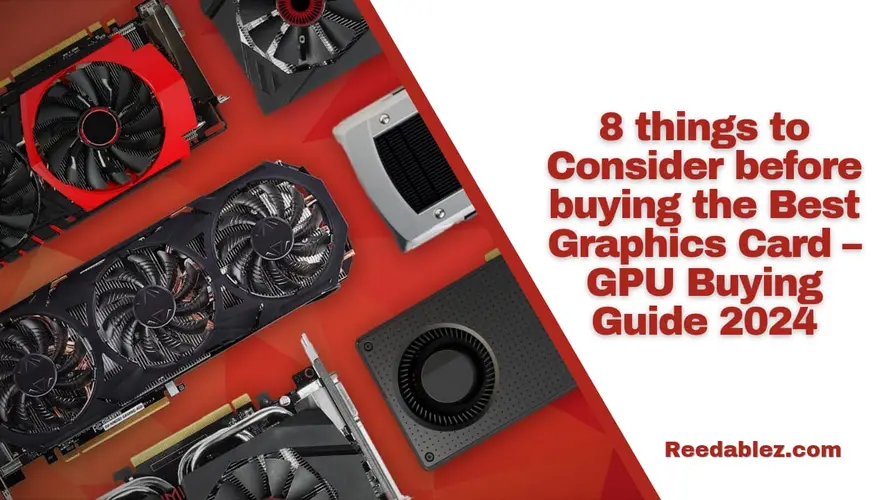
Looking for tips to purchase the best graphics card? Whether you're a gaming enthusiast, a videography pro, or a graphic design expert, selecting the ideal GPU requires careful study. Graphics cards, which transform numbers into beautiful images, are critical for immersive experiences that exceed the capability of integrated systems.

To help you traverse the complex landscape of GPU selection, here are eight critical considerations to consider before making a large purchase.

As with any significant investment, creating a budget is critical. Allocating around 30% of your total PC construction budget to the GPU delivers a healthy combination of performance and price. Remember that having an expensive GPU isn't enough; you also need to match it with a system that compliments its capabilities.
GPUs generate a lot of heat, and regulating it is critical for long-term performance. The TDP (Thermal Design Power) number serves as a guiding light. Smaller towers require low-TDP GPUs, but bigger ones provide greater flexibility. Understanding your TDP allows you to choose the best cooling solution for your system, ensuring it stays cool under strain.
Consider the power supply. Make sure it has enough 8-pin or 6-pin connections for your preferred GPU. A premium power supply, rated at least 80 Plus Bronze, guarantees a consistent and dependable power delivery, preventing any potential interruptions while performing intensive activities.
Video RAM, which ranges from 2 to 12 gigabytes, provokes disputes over its usefulness. However, when it comes to image quality, video memory plays an important role. It houses functions such as anti-aliasing and texturing, which help to create clearer, higher-resolution visuals. For optimal performance, devote at least half of your system RAM to the graphics card.
Bandwidth refers to the speed at which the GPU retrieves data. More bandwidth leads to smoother gameplay and visuals. It depends on memory speed and bus width. Understanding these parameters ensures that your GPU can effectively process data and provide a smooth visual experience.
Clock speed, measured in megahertz, effects input lag, frame rate, and latency. GPU efficiency in accessing several chips concurrently improves performance. A higher clock speed results in faster data processing, which affects your GPU's overall responsiveness.
Bus width, a critical factor in bandwidth, determines how much data the GPU can handle at once. It's a multiplier effect: reading numerous chips at once increases the bus width, resulting in a smoother flow of data.
Shader cores, commonly known as CUDA cores or stream processors, provide life to visuals. They improve picture rendering by adding subtle light and dark qualities to 3D objects. More shader cores typically result in better performance, however there are some outliers depending on the game's optimization.

As we wrap off this journey through the world of graphics cards, keep in mind that your search for the ideal GPU is more than simply a hunt for cutting-edge technology; it's an investment in your digital adventures. With understanding of price concerns, cooling options, power needs, and the complexities of memory, bandwidth, clock speed, and shader cores, you are ready to make an informed choice on how to choose the right graphics card.
Before making a final decision, research internet reviews and forums. Real-world user experiences provide vital information. The ideal GPU is more than simply a component; it is a synergistic force that enhances your digital experiences. With these considerations at your disposal, you're ready to make a decision that will revolutionize your visual experience. Happy hunting!
Look for a GPU that aligns with your specific needs, considering factors like performance, budget, and compatibility with your system.
The most crucial features include memory, bandwidth, clock speed, and shader cores, impacting gaming, video editing, and overall visual performance.
The ideal graphics card varies based on individual requirements, but popular choices often include models from NVIDIA's GeForce and AMD's Radeon series.
Assess your graphics card's performance by examining specifications, benchmarks, and user reviews, considering its ability to handle your intended tasks.
VRAM, or video RAM, is crucial for storing textures and other graphical elements, directly impacting a graphics card's ability to handle high-resolution tasks.
Yes, games may demand varying levels of performance from your graphics card, so it's essential to check the recommended system requirements for each game you intend to play.
Comments
Write a comment